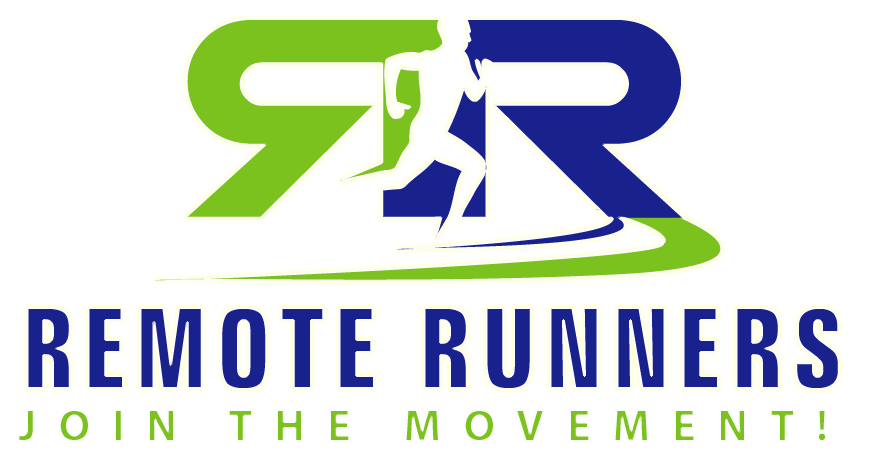
CHECK IN PLATFORMS:
- Any Web Browser: See “DAILY CHECK IN” on the right
- Apple/iPhone Users: DAILY CHECK IN
- Android Users: DAILY CHECK IN
How to check in
IMPORTANT INFORMATION REGARDING CHECK IN PROCEDURES:
Checking in is our way of holding you accountable. There are two different ways you can check in (you only have to choose one, and it doesn’t have to be the same every time).

1. Our website! www.5Kevents.org , Click the “REMOTE RUNNERS” Then select the Check In Tab
2. Use our REMOTE RUNNERS App– Download Here from Google Play
- OTHER DOWNLOAD OPTIONS:
Apple – iOS Devices (open in Browser)
Desktop Browsers (Bookmark This)
